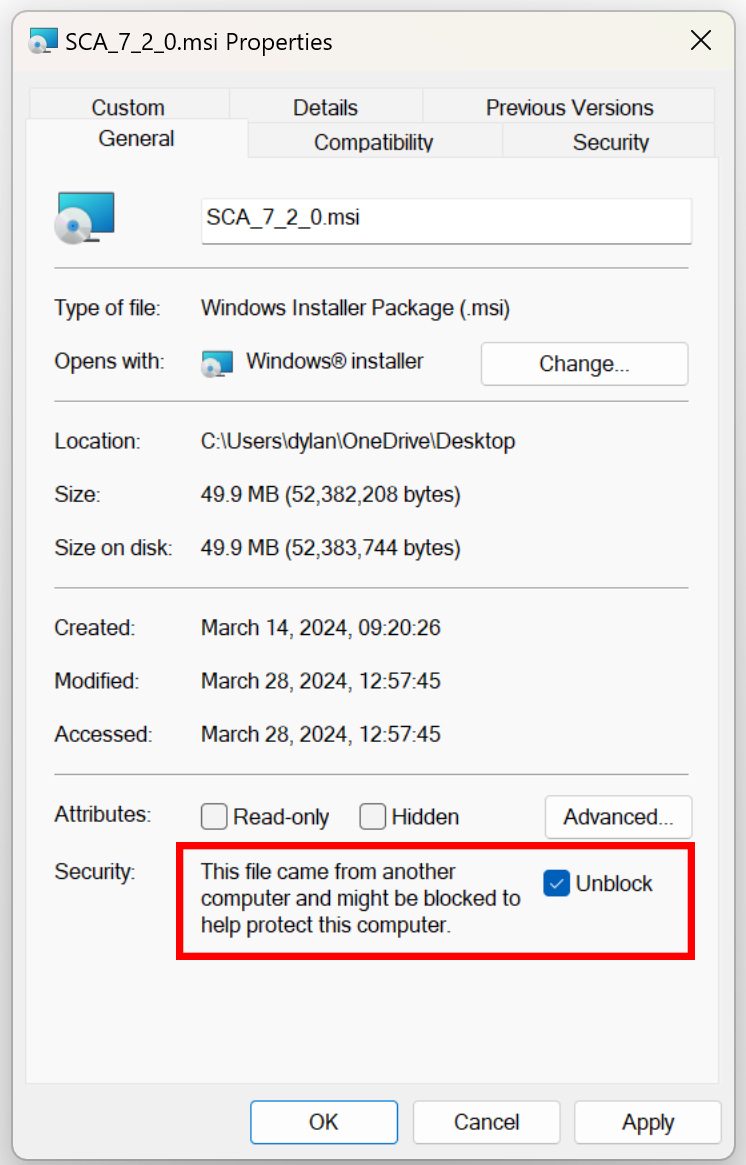Windows Defender: Unrecognized Application
If you see a screen like this come up when you try to run the installation program:

Press the "More Information" link, then select "Run Anyway"
Plan B
If you don't see the "Run Anyway" button, you have an extra step or two to take:
- Open the Zip file you downloaded and drag the installation program to the desktop like this:
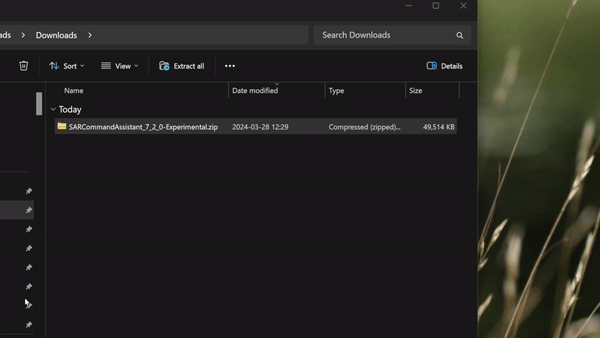
- Right click on the file, and select "Properties" from the list that appears.
- Look for the "Security" section and check the "Unblock" box